In today’s world, display interfaces are vital for connecting various devices to screens, such as displays, projector , computers, and smartphones. This guide will walk you through the main display interfaces used in modern technology. You’ll learn about the oldest and most traditional types, like VGA, as well as newer, more versatile options such as HDMI and USB-C. Understanding the characteristics of each interface will help you make informed decisions about which technology best fits your needs
Main Display Interfaces and Their Features
1. VGA (Video Graphics Array)

Old Technology: VGA has been around for a long time, since 1987.
Analog Signal: It sends video signals in analog format, which can reduce quality over long distances.
Limited Quality: VGA supports lower resolutions and colors compared to newer technologies.
Still in Use: Often found in older devices and projectors, but is being replaced by newer options.
2. DVI (Digital Visual Interface)

Digital Signal: DVI sends video signals in digital form, which generally offers better image quality.
Types:
DVI-D: Includes single-link (for resolutions up to 1920×1200) and dual-link (for resolutions up to 2560×1600).
DVI-A: Only for analog signals, used with older devices.
DVI-I: Combines both digital and analog signals.
Common Use: Found in many computer monitors and projectors, but being replaced by HDMI and DisplayPort.
3. HDMI (High-Definition Multimedia Interface)
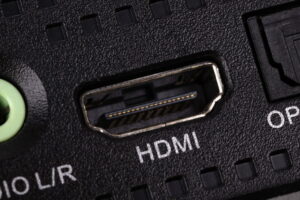
Versatile: HDMI carries both video and audio signals, making it useful for many devices.
High-Quality: Supports high-definition resolutions, including 4K and 8K.
Features:
ARC (Audio Return Channel): Sends audio from the TV back to an audio system.
Ethernet: Provides network connection through HDMI.
CEC (Consumer Electronics Control): Allows control of multiple devices with one remote.
Widely Used: Common in TVs, Blu-ray players, gaming consoles, and more.
Different Versions: HDMI has evolved from 1.0 to 2.1, each offering better performance and features.
4. DisplayPort

High-Resolution: Designed for high-resolution displays, including 4K and beyond.
Features:
Multi-Streaming: Connects multiple monitors to one port.
3D Support: Handles 3D content.
Daisy-Chaining: Connects several monitors in a series.
High-Performance: Offers higher bandwidth and flexibility compared to DVI.
Increasing Use: More common in newer devices and monitors.
5. USB-C

All-in-One: USB-C can handle video, audio, data, and power with a single cable.
Flexible: Supports DisplayPort and HDMI through adapters.
Convenient: Simplifies connections by using just one type of cable.
Growing Popularity: Being used more in laptops, phones, and other devices as manufacturers adopt it.
What to Consider When Choosing a Display Interface
Resolution: Check if the interface supports the screen resolution you need, whether it’s Full HD, 4K, or higher.
Refresh Rate: This affects how smooth the image looks, especially important for gaming or video editing.
Color Depth: Determines how accurate and vibrant the colors are on your screen.
Bandwidth: Higher bandwidth means better quality and performance of the display.
Compatibility: Ensure the interface works with your devices and other technology.
Future-Proofing: Choose an interface that will still be useful as technology advances.